SETTING UP EMAIL ALERTS
Customizable email alerts are available for all three ARVO journals. They include weekly Table of Contents alerts and also article-level and topic-based alerts. They are free and can be updated at any time.
Creating an account
- If you are a new user, click on "SIGN IN" at the top of any journal page.
- Select "Create an Account" from the menu.
- Provide username, password and email address on the registration page.


Weekly Table of Contents (TOC) alerts
These alerts go out once a week and list all of the articles published since the last alert was sent. Each journal has its own TOC email alert.
- Sign in using the link at the top of any page.
- Click on your username and select "My Alerts" from the menu.
- Choose which journal TOC alerts you would like to receive.
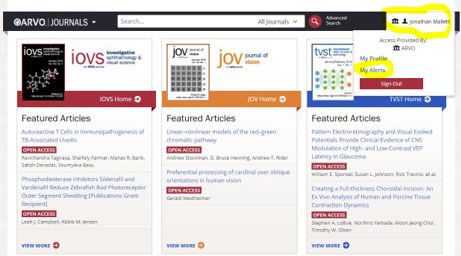
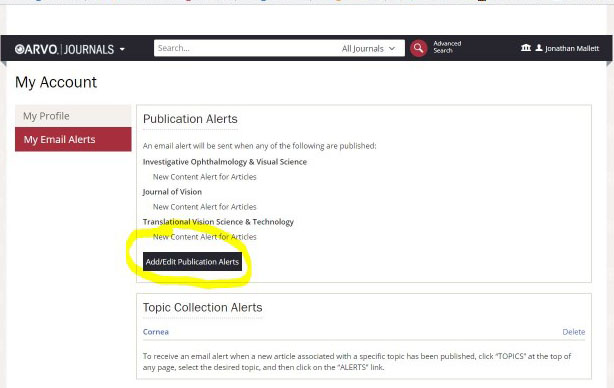
Article-level alerts
These alerts notify you by email when a specific article gets cited.
- Sign in using the link at the top of any page.
- If you are not there already, go to the specific article you are interested in.
- Click on "TOOLS" and select "ALERTS."
- When the confirmation window pops up, click "CONFIRM."
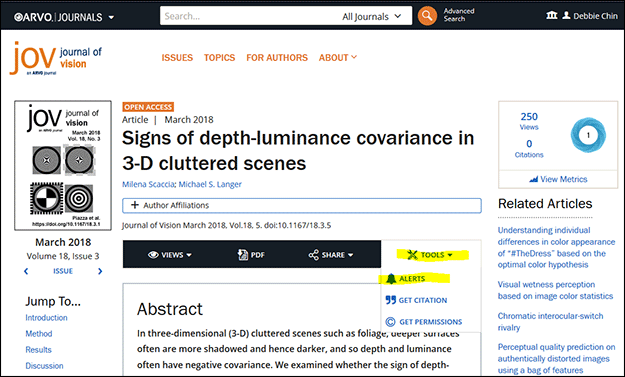
Topic-based alerts
These alerts notify you by email when an article is published on a certain topic.
- Sign in using the link at the top of any page.
- Select "TOPICS" from the menu.
- Choose a topic of interest.
- Click on "ALERTS."
- When the confirmation window pops up, click "CONFIRM."
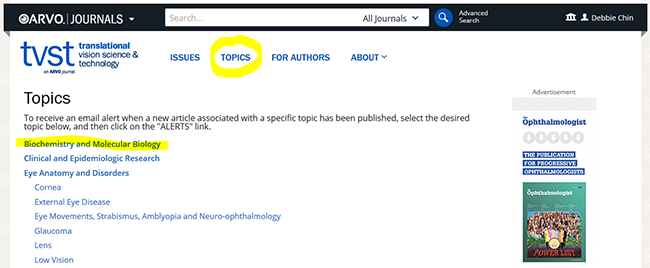
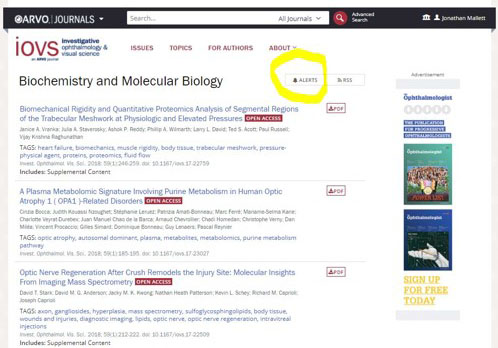
Editing your alerts
- Sign in using the link at the top of any page.
- Click on your username and select "My Alerts" from the menu.
- Make changes to the TOC alerts ("Publication Alerts") and/or delete any article-level or topic-based alerts.